Posted by Joanne Hunter, head of marketing at Legal Futures Associate Select Legal Systems

Online meetings: Be aware of the distractions staff may have to contend with
During lockdown, online video meetings have suddenly become a much bigger part of our lives than any of us would have ever imagined.
Before the pandemic I would have described my ‘virtual meeting experience’ as about a ‘5’ on a scale of 1-10, with just one regular online get-together in my diary each week, and the odd Skype call here and there.
With up to six online meetings on some days, I have uncovered a lot about the do’s and don’ts:
There is a wide range of tools available
Microsoft Teams, Zoom, Google Meet, Cisco WebEx and Skype are all tools, to name a few, that law firms can consider for online meetings, and they all offer free options.
At Select Legal Systems, we really like Microsoft Teams. It is part of the Office 365 Suite, but we have been using the free download for some time.
The software offers lots of great features such as a digital whiteboard, break-out rooms, a polling tool, being able to record and save meetings, and screen sharing.
However, Microsoft Teams – which allows up to 250 users via the free plan – is much more than an online meeting tool. You get a whole host of remote team collaboration functionality too:
- Activity – Shows you a summary of everything that’s happened in your ‘team’ with notifications.
- Chat – People describe ‘Teams Chat’ as the centre of Teams. It’s like texting or Facebook Messenger – you can chat one-to-one, set up group chats, and store conversation strings in channels.
- Channels – These are dedicated sections of team activity so you can organise everything by specific topics, projects or disciplines.
- Calls – Yes, you can call people free of charge!
- Files – Documents, spreadsheets, images, video – everything the ‘team’ needs.
- Calendar
We find Microsoft Teams quite user friendly, and it’s certainly helping us to stay connected during these unprecedented times. The best way to get to know it is to download it for free and start experimenting with it.
Meeting etiquette – law firms need to turn up the volume
Although the technology for online meetings has been around for many years, pre-pandemic many of us would still instinctively go with face-to-face as our first choice for business meetings. Now, however, most of us are finding that we have no choice but to embrace the online world of video meetings.
Along with this shift in business behaviour comes virtual meeting etiquette, which is a whole new ball game for most of us and something that we are learning totally on the fly.
It can be challenging to keep everyone interested and engaged in face-to-face business get-togethers at the best of times, but for online meetings, it’s probably fair to say the challenge is significantly heightened.
I think traditional meeting etiquette still applies in the virtual world, but it’s a really good idea to turn up the volume on your ‘preparedness’. Here’s why.
All the visual, in-person communications clues you get from being present – such as eye contact, facial expressions and body language – are all diminished when you take part in a virtual meeting. Not as much as when on a conference call, of course, but still it is quite noticeable and unfamiliar. Both hosts and attendees have got to be particularly vigilant in their preparation if they want to get the most out of an online get-together.
Also, when a person is invited to a meeting, depending on the information they’ve had about it, they tacitly decide on the role they are going to play. If they have little or no information beforehand, chances are they are going to turn up as an ‘observer’ with no real intention of participating.
This is fine if you’re calling a meeting to simply update a team. However, if you want attendees to participate in problem solving, to make key business decisions collectively and/or influence people, they need to be encouraged to take shared responsibility for the outcome of the meeting.
As the host, whether in the board room or online, the only way to achieve this is through preparation:
Decide upon the key reasons for holding the meeting and set yourself objectives up-front – i.e. What would a successful meeting look like? What would a successful outcome be?;
Work out who needs to attend, and limit it to only those that are necessary – with a smaller guest list, you will reduce disruptions, and you are more likely to have a much more successful meeting;
- Send invitations with a start and finish time;
- Send an agenda;
- Tell people what is expected of them;
- Send out any documents you would like attendees to review beforehand;
- Decide whether you want to record the meeting (and get consent from everyone involved first for GDPR purposes);
- Briefly remind the attendees at the start of the meeting why you are all gathered, and your objectives for the meeting;
- Assign a chairperson and a note-taker (probably best if they are separate people);
- Set people tasks at the meeting to encourage participation and engagement;
- Use break-out groups for problem solving;
- Take advantage of the digital whiteboard in Teams for brainstorming ideas;
- Give everyone an opportunity to speak (go around the virtual table, so to speak);
- When latecomers join, don’t repeat what you’ve already covered, let them catch up later;
- Make time for Q&A; and
- Keep your eye on the time.
Security considerations
Law firms are prime targets for cyber criminals, so security has got to be at the top of your priority list whatever you and your team are doing online, especially with so many working from home.
- Prioritise security. I would recommend you do your homework about the tools you might want to use. Some online meetings tools have a better reputation than others for security. As I said earlier, we like Microsoft Teams and trust it – the host of the meeting can be in charge of admitting people to the meeting.
- Make choosing a tool part of your research into how to ensure your people are working just as securely from home, as they are when in the office.
- Make use of virtual meeting lobbies before your call starts, and make sure only invited attendees join the call. Some of the virtual meeting tools enable hundreds of online attendees. Make sure you know who you have invited and only give access to those you are expecting.
- Be aware of what’s on your screen – I recommend you close other tabs and apps while the virtual meeting is in progress.
- Launch a fresh browser if you don’t want others to see your browsing history during the meeting.
- If you’re sharing your screen during the online meeting, make sure that only intended content is seen.
- Make sure your people know what you expect of them in terms of keeping their devices and working practices safe whilst away from the office and/or working from home. Also, they need to know what you want them to do if they have any security concerns. Make sure they alert your IT people of any concerns as soon as they become aware of them, to keep your firm safe.
Technical considerations
What do you need to think about in terms of the technology?
- Once you have chosen your online meeting tool, to take part in an online meeting you need a device (PC, laptop, tablet or phone) with webcam and microphone.
- Be sure to think about your lighting. If you have a bright window behind you, your colleagues may not be able to see you clearly. It may be best to re-arrange your set up.
- Set up the shot – are you happy with the camera angle? Looking down at the webcam can appear strange on screen. Being too low down can be equally as bad. Think about the distance between yourself and your device, and experiment to get the best shot. There are some great tips here from Larry Becker, author of the book Great On Camera.
- Before your first online meeting, it’s common sense to rehearse. Practise with the technology the day before the meeting if you can, to give you the chance of discovering any anomalies well ahead of time.
- Arrive a little early, to make sure you can get on. It doesn’t matter if you log in early and continue working until all your colleagues show up. There is no down-side in terms of cost or otherwise.
Other considerations
There are a number of other key considerations that I have learned over the recent weeks that I thought it might be helpful to share:
- Dress appropriately. The onesie is a definite faux pas;
- I am sure your pets are adorable but don’t let them be a distraction;
- Make sure you tell your family up-front what you’re doing so as to avoid embarrassing moments during the meeting;
- Speak up and speak clearly;
- Whilst a cuppa at your desk during the meeting is fine, I would recommend no chomping– you wouldn’t do it at a face-to-face meeting, so it’s not appropriate online;
- When you set up your shot, think about what’s in the background. No one wants to see unmade beds, piles of washing, left-over dinner plates, your partner in his/her dressing gown;
- Stay present – don’t be tempted to scroll through your phone, compose emails while online. Stay focused, silence your phone etc.
- Be camera ready – I recommend you make sure you’re ready and looking professional throughout the whole of your working day should you need to jump online.
Embrace the chaos
Video meetings can be chaotic in the early days, but I recommend you cut yourself and your people some slack. Online meetings require patience – as people get used to knowing when it’s their turn to speak.
There might be lots of interruptions until teams get the hang of it. But again, being prepared and letting people know what is expected of them will help a lot.
Online meetings are not yet the norm for most of us, and will take some getting used to for many.
Some of your people will be juggling childcare, caring for relatives and have other responsibilities when at home, on top of their work duties. Try to be aware of the kind of pressure some of your people may be under when attending virtual meetings from home – and the distractions they may have to contend with.
Depending on what’s going on at home – video meetings can be far easier for some people than for others.
Some people will talk too much. Some won’t participate enough. You can ask people up-front to try not to interrupt others, but accept it IS going to happen. As the host try to involve everybody and give everyone a chance to speak.
Most online meeting tools offer a mute button. Meeting attendees can mute their microphones when not speaking. It’s worth playing around with this to see what works best, especially if you have lots of people online all at once.
As with all meetings, it’s common sense to only schedule necessary meetings, but I’d emphasise this point for online meetings at the moment. Sometimes we meet out of habit and many of us are frustrated when we have to spend time going through the same old motions, with little benefit.
Now is the time to revisit the reasons why we are holding meetings and to perhaps shake things up a bit. However, don’t be put off just because the thought of using online meeting tools is daunting.
You’ll get used to the technology and the etiquette, and it’s important, especially at the moment, that you do everything you can as a business to ensure your people are not feeling isolated and of course we all need to continue to drive forward with the day-to-day business lives, and get things done.
Select Legal Systems Limited is a leading provider of legal practice management software for law firms. For more information about Select Legal Systems Limited or LAWFUSION please call us on 01482 567601 during office hours or use the LAWFUSION online enquiry form.









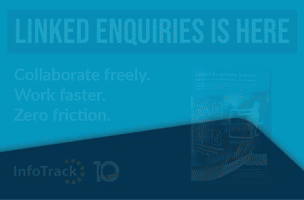


Leave a Comment