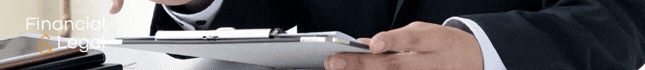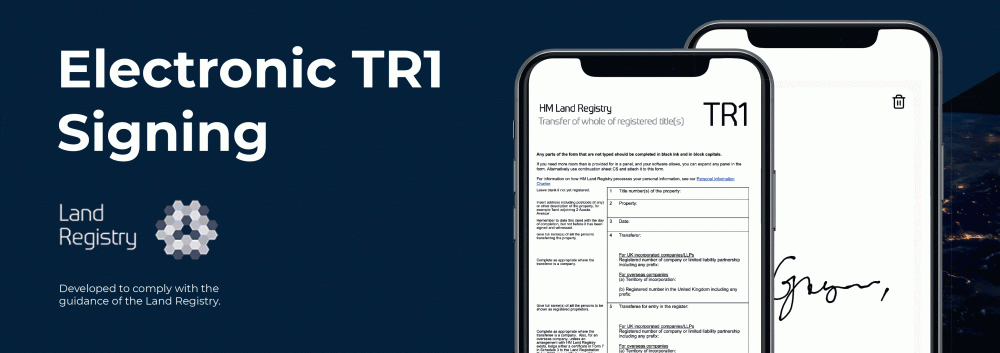
Our inCase team are exciting to launch a groundbreaking feature, Electronic TR1 Signing. We know this additional feature will make the conveyancing process so much easier for law firms and their clients. Explore our step-by-step process and downloadable guide below…
When accessing TR1 documents, clients will be prompted to:
- Confirm the presence of their witness
- Authenticate through a One-Time-Passcode sent by SMS
- Update their witness details
- Sign the completed document
- Witnesses are prompted to enter a secure online platform to confirm their details before signing as a witness.
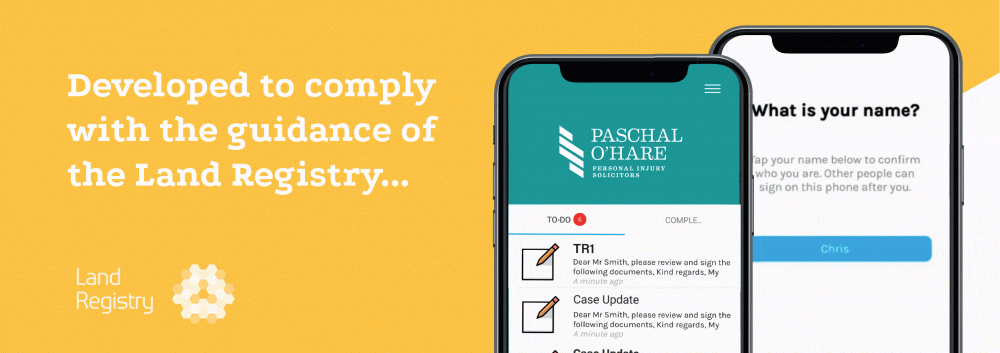
Step 1 – Sending the transfer deed
The conveyancer controlling the signing process carries out the following actions…
- Uploads the final agreed copy of the deed to the platform (Including any plans)
- Populates the platform with the contact details of the signatories and their specifi ed witnesses.
- The platform allows the signatory to add the witness details if the conveyancer does not have them at this point.
- Highlight the fields that need completing within the deed and indicate by whom they are to be completed, setting out the order
(So the witness is after the signatory whose signing they are witnessing).
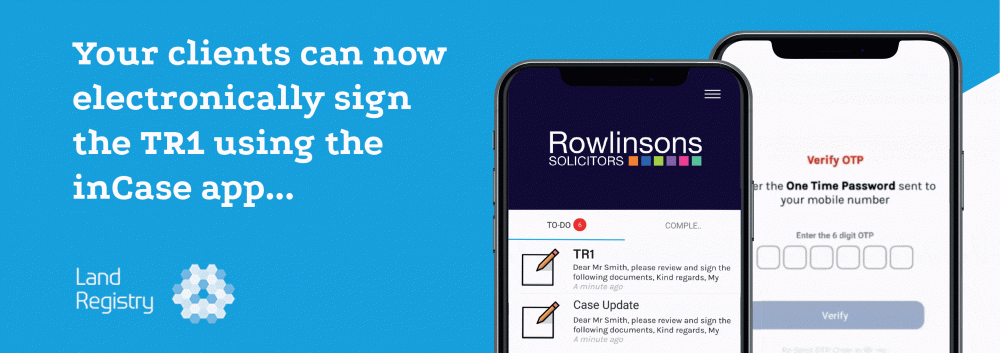
Step 2 – Email signatories
The platform emails the signatories to let them know the deed is ready to sign. We will also send an SMS to enhance deliverability rates.
Step 3 – Security
To access the deed on the platform via the email they have received, the signatories are required to input a One-Time-Passcode sent to them via text message by the platform.
Step 4 – Sign the deed
The signatories enter the OTP and sign the deed in the physical presence of the witness, with the date and time being automatically recorded within the platform’s audit trail.
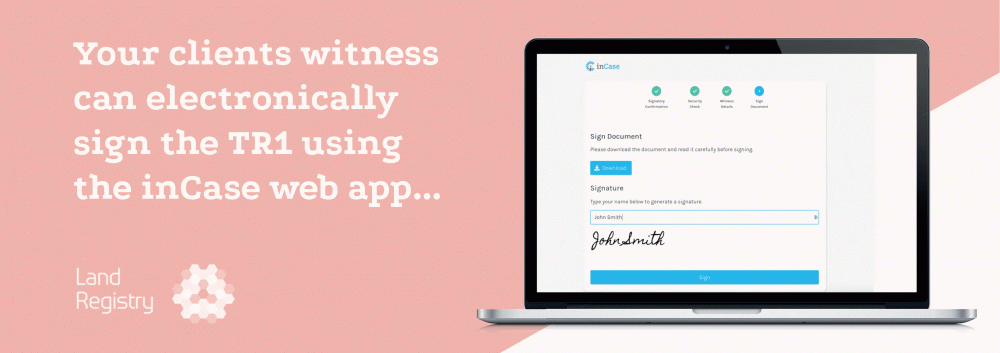
Step 5 – Witness signature
Having observed the signatory sign the deed, the witness will receive an email (and an SMS) from the platform inviting them to sign and add their details in the space provided in the attestation clause.
The witness inputs an OTP sent to them by SMS via the platform, signs and adds their address in the space provided, with the date and time being automatically recorded again.
Step 6 – Signing process completed
Once the signing process is completed, the conveyancer in control will receive an alert together with a full audit trail of all digital activity such as date, time and location the deed was signed.
Step 7 – The deed is dated
When the conveyancer is content to date the deed took effect, they can at the click of a button insert a date on the digital copy of the deed ready for sending to the Land Registry.