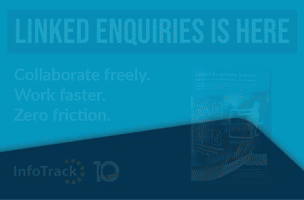By Ryan Sparrow from Legal Futures’ Associate DPS Software
By Ryan Sparrow from Legal Futures’ Associate DPS Software
I’m writing this from my dining table with my two-year-old daughter (who we’re potty training) calling me to witness her successful poo. I’m one of the lucky ones.
Times are hard for everyone. Firms across the country are furloughing staff, with some even facing the risk of closure.
So far, fortunately, my job is safe, and I want to help ensure the safety of yours and your colleagues’ jobs.
We want to do whatever we can to help you stay up and running, even with the social distancing measures in place. In short, it’s our duty to help ensure you a business to come back to.
The directive is for us to work from home if we can. Working from home a couple of days a week is one thing and can be very productive. Everyone working from home every day is another. Most businesses have a ‘hub’ and need social contact to best engage with one another and get teams to work together and learn from one another to get maximum efficiency.
It can take a lot of getting used to which is why we’ve put together some resources to help you get through this difficult period as unscathed as possible.
Working from home
So, first off, let’s talk about how you can actually work from home. How are you managing your cases and keeping in touch with your clients?
It’s likely you’ll have your software cloud hosted or you’ll be accessing it via a VPN or through Citrix., But have you tried using Zoom or Microsoft Teams in Citrix? Not ideal, Zoom and Teams are fundamentally web-based products whilst Citrix is not. Web-based software works best with other web-based software.
So, what does that mean? Well basically, it means that you don’t need to download anything or set anything up. You simply go into your web browser, on whatever device you’re using, and log in.
That’s it.
Once logged in, you’ll have access to all of your cases, all of your documents, precedents, KPIs, everything. You’ll have a full practice and case management system available straight from your web browser.
First off, it’s perfect for business continuity planning. You’re not reliant on your hardware, so if anything happens to your computers or other devices, you can simply log in from another device. The only delay is how long it takes you to get hold of another device to use.
It also means that you’re not restricted to a physical location. You can start agile working and hot-desking to get around any lack of space you have in your office, or you can become a completely virtual firm. This means there are also no barriers to entering new locations. You can hire staff from anywhere in the world and all they will need to do is log in.
So, so far, we have ensured business continuity, we have unlimited growth and it’s easy for your staff to get started. That sounds like a great combination to me so far. But what else?
As I mentioned earlier, Zoom & Teams are built for a web connection not via a Citrix connection, so sessions can freeze or crash completely.
If you use a web browser-based system, then using Teams or Zoom or any other third-party software, is as simple as opening another tab and it will work perfectly.
Speaking of third-party tools, you’re probably using a few other bits of software apart from your PMS/CMS, right? Well, with Spitfire, you still can and have them integrated into the system to save you having to enter information twice onto different systems. As it’s a web-based system, it’s easy to integrate with almost any other software. All you have to do is ask and we’ll get it all set up for you.
So, there we have how you can manage your cases effectively from home, but at the same time ensure business continuity, unlock unlimited growth, and make your team more efficient. But there’s more to working at home than just managing your cases.
One of the benefits of working in an office is that it makes collaboration between colleagues easy. Working together simply means going into a meeting room or going to someone else’s desk. When working from home, it’s not quite that simple. But it can be.
Something that we have found really useful is Microsoft Teams. I’m sure you’ve heard of it. When the lockdown was put in place, Microsoft saw a surge in usage by more nearly 40%, so a lot of companies across the world are using it right now.
Teams allows you to collaborate with colleagues while working from home more easily. You can share and edit documents together, have team video meetings or simply voice call someone. With the right set up, you can also call and present to clients and others outside your firm.
Teams also integrates with all of the other Microsoft products, so in a Team, you can create a Planner tab, which lays out everyone in your team’s tasks to complete a project, complete with deadline dates, subtasks and alerts. You can also add a tab for Power BI to have up to date business information available for online management meetings.
But you can also integrate Teams with hundreds of other apps, such as Google Analytics for your Marketing team to receive reports on their site performance. As a Marketing Manager, this is one I’ve made use of myself.
We did a webinar recently where we showed some of the more advanced features of Microsoft Teams. I’d recommend giving it a watch. You’ll find it on our Working From Home Hub on our website.
So, with the combination of Spitfire and Teams, you can work effectively from home. Sure, there’s going to be plenty of other tools you can use to work well from home, but I’ve taken up enough of your time already with these two and there’s more to consider than just working more effectively while at home.
Not Going Mad
I have a little toddler running around while I’m working, so I can’t 100% vouch for my sanity, but I think I’m doing alright so far.
The kids are still alive and I’m still managing to get all my work done. So far, at least.
So how have I done it and what can you do to keep madness at bay whilst dealing with the pressures of homelife and work at the same time?
First off, try to mimic your normal working day as much as you possibly can. If you have an office at home, then that will be perfect, but if not, try to find somewhere quiet, where you have enough room for a table/desk and appropriate chair.
Living in a one bed flat with two kids, it’s pretty much impossible for me to find somewhere quiet to work, so I’ve set up camp at the dining table. I’ve got plenty of room for a two-screen set up and a chair that’s comfortable and the right height for working at the table. Directly behind me is a wall, so I’m out of the way, but that doesn’t stop Lily-May (my daughter) from getting to me to ask for a cuddle or to tell me that she needs a wee or to try and play with my keyboard and mouse while I’m away from the desk.

My working from home setup
I’m fortunate enough that my partner, Sarah, is still off on maternity leave with our 8-month-old son, Alfie, so she takes care of the kids most of the day while I work, but obviously, not everyone is in that position. It’s important to find something to keep them entertained and educated, though obviously that’s easier said than done.
Older kids will be able to mostly take care of themselves and find things to keep them occupied, but younger children will obviously require more of your time and patience.
One of the joys of working from home is that it opens up more flexibility in the way you work, including the hours you work. So, if you have young children and both parents are working, you can be more flexible with your hours, so you can both work around each other to watch the kids and get your work done.
We talk about kids like they’re a burden and something to work around, but you should treat this as a positive. When will you ever get the chance to spend this much time with the kids again, to be able to see them all day, every day and watch them grow?
It’s been fantastic to be able to see Lily-May and Alfie all day and to see their growth and development in just a couple of weeks. Lily-May learning to use the potty. Alfie learning to stand up supported. If I was working in the office, I’d see them for a couple of hours in the morning, a quick video call at lunch and by the time I get home, they’re asleep, so I miss pretty much everything.
So I know I, for one, will be embracing every moment I get to spend at home with the kids while we wait out the pandemic.
But not everyone has kids. Many people live alone and face their own challenges with working from home, especially being on lockdown.
Not having anyone with you and having your freedom to leave the house curtailed gives you two big challenges to overcome. Boredom and loneliness.
Being bored and not having anyone to talk to makes you more likely to procrastinate. Rather than getting your work done, you might fall prey to the lure of streaming services (The Boys on Amazon Prime is bloody brilliant) or Social Media (I could scroll through Twitter for hours). It is important to stay strong and try not to procrastinate.
There are various apps you can download to your phone to block social media and other apps during certain times to give you time to focus. Even better might be to simply switch your phone off and leave it out of sight while you’re working to avoid the distraction.
As mentioned earlier on, Microsoft Teams is a great tool to collaborate with your colleagues and it will be even more important when you’re on your own. Try to set up group lunches on Teams and work with people wherever you can. Whatever you do, make sure you keep in touch with your colleagues to ensure you have that contact with other people.
When you’re stuck indoors without any human contact, it can send you a bit stir crazy, so it is important to speak to people as much as possible.
You should also try to get out of your house/flat a bit. Even if it’s just taking time to sit in the back garden or on your balcony for a while to get a change of scenery and some fresh air. You should also take advantage of your permitted outdoor exercise each day. Just taking a walk outside for half an hour can do you the world of good. Just make sure you stay at least 2 metres away from others at all times.
Right, I’m all out of advice for now, so let’s sum up.
Ryan’s Top Tips to Work from Home and Not Go Mad
- Use a web-browser-based PMS/CMS
- Make use of Microsoft Teams
- Maintain your work routine
- Find somewhere quiet to work
- Discuss working arrangements with your partner and manager to work around childcare
- Maintain regular contact with colleagues
- Try to stay off Twitter and Netflix during the workday
- Get some fresh air
I hope everything I’ve said here has been useful and can go some way to helping you keep your business running and staff working well, while at home. I’m sure there’s much more you could do to maintain a healthy work life while at home and if you have any suggestions or would like to share your experiences of working from home, get in touch!
You can email me on marketing@dpssoftware.co.uk, but for now I’d recommend taking a look at our Working From Home Hub.
I’m off to get a nappy sack and pick up something I’d rather not. Wish me luck!
BONUS TIP: Always lock your screen when you leave your workstation unattended. You never know who will gain access…

Caught Red-Handed
Even if you live alone, it’s good to keep up the habit of locking your screen, so when you are back in the office, you don’t have to start building the habit again.