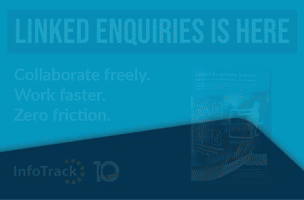Matthew Stringer, founder and CEO of Stridon
By Matthew Stringer, founder and CEO of Stridon, Legal Futures Associate
Legal professionals are facing mounting workloads and growing digital demands, all while being expected to maintain high standards of client service, quality of work and compliance. According to Microsoft’s 2025 Work Trend Index, 80% of the global workforce say they lack the time or energy to do their jobs effectively. It’s no surprise, then, that many firms are turning to generative AI to help bridge that gap.
One of the most promising tools is Microsoft 365 Copilot – a generative AI productivity assistant designed to save time, ease pressure on teams and support better outcomes for clients by offering “intelligence on tap”.
But this shift isn’t just about adopting a new technology, it’s about rethinking how legal work gets done. The firms seeing real value from Copilot are those treating it not as just another bit of technology, but as a business-wide cultural and operational change.
The opportunity: AI as your daily assistant
Microsoft 365 Copilot integrates directly into the tools legal professionals already use every day such as Word, Outlook, Teams, Excel and more. And while it’s easy to assume it simply summarises content, its capabilities go much further. Across law firms, we’re seeing real-world use cases emerge from the ground up, often driven by the legal teams themselves and not just at the direction of IT teams.
Take in-person meeting notes, for example. For one client we created a custom Copilot agent to extract handwritten notes taken at a meeting. They simply took a photo of the notes with their phone, uploaded it to the agent, and within a minute had a structured, templated summary with no typing required.
Email management is another standout use case. Copilot can quickly produce a summary of all emails relating to a specific client and highlight the ones that need your attention.
Copilot can be used to analyse complex contractual clauses that include sub-clauses and multiple definitions. Instead of jumping back and forth through the document, professionals ask Copilot to summarise the clause and clarify its effect, speeding up review time.
One of the more innovative applications has been drafting support. Another legal client we work with created a custom Copilot agent using their own writing samples. Now, that agent helps draft and refine content that sounds like them, improving efficiency while maintaining a consistent tone of voice.
Importantly, these examples didn’t come from developers or technologists, they came from lawyers and professionals working inside firms, showing just how accessible and practical Copilot can be.
Why change management matters
I can’t emphasise enough that rolling out Microsoft 365 Copilot isn’t just a technology upgrade, it’s about organisational change. Change management isn’t optional when it comes to generative AI. It’s a necessity for success.
Too often, I see firms invest in new technology tools, but fail to realise the level of adoption expected, not because the technology doesn’t work, but because employees weren’t sufficiently supported to understand how the change can positively impact them.
Legal professionals are exceptionally busy. And that’s not going away. They’re under pressure. It’s natural for people to be cautious about change, especially when familiar routines and long-standing practices are involved.
That’s why the firms seeing the best results are building strong foundations for adoption. They’re embedding leadership, setting clear expectations, engaging their teams and continuously gathering feedback. Because ultimately, this isn’t just about rolling out AI, it’s about enabling people to develop new ways of working without adding friction or complexity.
A simple roadmap for legal firms
At Stridon we have developed a straightforward GenAI implementation roadmap that law firms can adapt to their size and structure. It has five stages:
- Readiness
- Check your firm’s data security and compliance policies.
- Set clear principles around how AI should and shouldn’t be used.
- Identify sponsors and champions to lead the change.
- Define Objectives
- Be clear about what success looks like.
- Build a small project team to manage rollout and engagement.
- Start with real use cases from across the firm – both legal and business support.
- Proof of Value
- Run a 12-week proof of value with a small group of motivated people recruited from across your organisation.
- Provide training, support and a space to share ideas and success stories.
- Measure progress and collect feedback.
- Deployment
- Use lessons from the proof of value phase to roll out across the firm.
- Personalise training to different teams and roles.
- Keep momentum going through visible wins and stories.
- Continuous Success
- Track adoption with dashboards and check-ins.
- Keep content and training fresh.
- Stay close to feedback and adapt your approach as needed.
The roles that make the difference
Successful change management requires three roles within a law firm, each play a vital part in driving AI adoption and success as follows:
- Stakeholders: These are your senior decision-makers. They set the vision and give the project the weight it needs across the firm. They provide the organisation with the “Why” for the project.
- Sponsors: Often practice leaders or senior managers, they’re more hands-on, communicating benefits and driving engagement in their teams.
- Champions: These are your early adopters. They test the tool, share what works and help others get started. They may only need to spend two to three hours per week on the project, but their impact is significant.
Together, these roles create a network that supports learning, builds trust and helps people see AI as a partner, not a threat.
Making the case to your firm
The legal sector has undergone near-constant change over the past five years, from the shift to hybrid working, to evolving client demands, to the relentless pace of regulatory updates. It’s no wonder many teams feel stretched and hesitant about embracing yet another transformation.
The facts speak for themselves: Microsoft’s 2025 Work Trend Index reveals that 50% of business leaders believe productivity must increase, not just within their own organisations, but across society as a whole.
Faced with this pressure, law firms are recognising the need for new approaches. The same report reveals that 82% of leaders expect to use AI agents to expand workplace capacity.
Crucially, this isn’t about replacing legal professionals. It’s about supporting the work lawyers already do – reducing the load, speeding up routine tasks and freeing up time to focus on what matters the most.
Final thoughts
In short, the message is clear: the time to act is now. Firms that take steps today to integrate tools like Microsoft 365 Copilot and support their people in doing so, will be better equipped to navigate the demands of tomorrow.
Those that wait risk playing catch-up as others move faster, deliver more and retain top talent through better working conditions.
Microsoft 365 Copilot offers a powerful starting point. But it’s the culture and communication around it that will determine its success. Think of it less like a technology upgrade and more like an investment in your people and one that makes their lives easier, their work better and your law firm stronger.
Take your first small steps today
We’re helping several law firms begin their AI journey, but recognise the perceived challenges it poses. The following is designed to help you make those all-important first steps:
- Watch our series of GenAI webinars on demand here
- Download our step-by-step guide. No technical jargon, just practical insights you can put into practice now.
If you want a more in-depth chat about how you can implement GenAI in your firm then don’t hesitate to reach out to us at insights@stridon.co.uk.