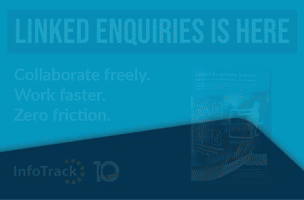By Legal Futures Associate Casedo
Before I went paperless, it was sometimes a logistical feat to get hard copy papers delivered to me if I was not in chambers or it could sometimes involve very heavy-duty and time-consuming printing.
When I first went paperless, I found it difficult to manage the “evolution” of a bundle with addition and/or substitution of further documents. I missed having a lever arch file I could slot things into easily.
I found it difficult to keep organised all the “micro additions” to the knowledge in a case, which come in via the drip feed of numerous emails.
Since discovering Casedo, the above creases in my workflow have been ironed out. My virtual personal assistant sets up all electronic papers into a Casedo file before I start reading. Everything is ordered and apple pie.
Every case I read or meeting I attend, I am using Casedo to kettle and organise the documents into a manageable space. It is like having a lever arch file, where the Casedo electronic folders are like the old paper page dividers.
A “chunk” of documents in any folder can either be split and/or flagged for ease of reference.
Once documents are split down into individual documents e.g. a witness statement or an expert report, it is then easy to move that document or to exchange it for an updated copy or insert new pages without causing havoc to the overall shape of the bundle or scheme of numbering.
Emails can be dragged into a Casedo file and if there are attachments, Casedo creates a folder with the date of the email and the attachments within the folder. This enables me to keep a tight grip on the progress of an issue in emails, which are all now in one place and very easy to read as one narrative.
The split screen allows me to look at documents side by side and to easily hyperlink between different points in a bundle.
The pagination feature enables different options – with folders automatically marked with letters A, B, C with fresh numbering within each folder or the pagination can be easily “toggled” so that it starts at 1 and the numbers run sequentially through the bundle. The numbering allows me to jump to wherever I want by page reference.
I can quickly create bundles if called upon to do so and then export them into a PDF.
I can create a “Table of Contents” (at the press of a button) for individual folders. The annotations I have made to documents within that folder can be shown or hidden on the Table of Contents. This enables me to flag certain key parts of the bundle and then display those key aspects in a concentrated summary. It is a very convenient way of orientating yourself in a large bundle.
The search facility also helps me locate information which I cannot otherwise immediately reference.
I printed out a large document to read the other day. After two minutes I put it to one side and imported the document into Casedo, which felt the more natural way to read it.
Rhys Taylor is a barrister at the 36 Group and 30 Park Place, specialising in financial remedies and TOLATA claims. He is a member of the Family Procedure Rule Committee, a member of the National Committee for the Family Law Bar Association and a Bencher of the Inner Temple.
You can try Casedo for 30 days free of charge by clicking here.