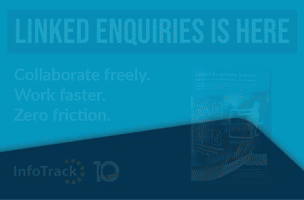By Legal Futures Associate CTS
By Legal Futures Associate CTS
Implementing Microsoft 365 (M365) can bring numerous benefits to law firms, including improved collaboration, enhanced productivity, and streamlined workflows. However, a poorly executed M365 implementation can lead to a host of issues that can hinder your firm’s operations and compromise data security.
In this blog, we will explore ten tell-tale signs that indicate your M365 implementation may be causing problems for your law firm. Identifying these issues early on can help you take proactive steps to address them and ensure a smooth and successful M365 experience.
1. Slow and Inefficient Workflows
If your M365 implementation is causing sluggish performance, frequent crashes, or delays in accessing files and applications, it can significantly impact your firm’s productivity. Slow workflows can lead to frustration among employees and hinder their ability to deliver efficient legal services.
2. Data Loss or Corruption
A poorly implemented M365 environment can increase the risk of data loss or corruption. If you notice missing files, accidental deletions, or data inconsistencies, it’s crucial to address these issues promptly to prevent any irreversible damage to your firm’s critical information.
3. Security Breaches and Unauthorised Access
M365 provides robust security features, but if your implementation lacks proper configuration and monitoring, it can leave your law firm vulnerable to security breaches and unauthorised access. Unusual account activities, suspicious login attempts, or data breaches may indicate weaknesses in your M365 security framework.
4. Compliance and Regulatory Challenges
Law firms deal with sensitive client data, and compliance with legal and industry regulations is paramount. A problematic M365 implementation can lead to compliance gaps, potentially resulting in severe penalties, reputational damage, and legal implications for your firm.
5. Integration Issues with Existing Systems
Integration challenges can arise when implementing M365 alongside existing software systems and applications used by your law firm. Incompatibilities, data syncing problems, or difficulties accessing data from other platforms can disrupt your workflows and hinder collaboration.
6. Lack of User Adoption and Training
Low user adoption rates and a lack of proper training can indicate that your M365 implementation is causing difficulties for your law firm. If employees struggle to navigate the M365 environment or fail to utilise its features effectively, it can hinder productivity and limit the benefits that M365 offers.
7. Communication and Collaboration Breakdowns
M365 is designed to enhance communication and collaboration among team members. However, if you experience frequent communication breakdowns, difficulties in sharing files, or challenges in collaborating on documents, it may indicate issues with your M365 implementation.
8. Increased IT Support Requests
A surge in IT support requests related to M365 issues can be a clear indication that your implementation is causing problems for your law firm. Frequent requests for troubleshooting, account access, or software glitches can strain your IT resources and impact overall productivity.
9. Limited Scalability and Growth Potential
A poorly executed M365 implementation may limit your law firm’s scalability and growth potential. If you find it challenging to add new users, expand storage, or adapt to changing business needs, it’s essential to assess your implementation and identify areas that require improvement.
10. Dissatisfied Client Experiences
Ultimately, the success of your law firm relies on client satisfaction. If clients experience delays, data security concerns, or disruptions in service due to M365 implementation issues, it can tarnish your firm’s reputation and impact client relationships.
Recognising the signs that your M365 implementation is causing issues for your law firm is crucial for taking remedial action. Whether it’s addressing performance bottlenecks, enhancing data security measures, or improving user adoption, identifying these issues allows you to proactively resolve them and ensure a seamless M365 experience that supports your firm’s productivity, efficiency, and client satisfaction.
Contact us today to discuss our remote security assessment and ensure that your M365 implementation hasn’t left your firm open to security vulnerabilities.
And if you haven’t already, download our brand-new eBook “Beyond the Basics: A Guide to Successful M365 Implementation for Law Firms”.